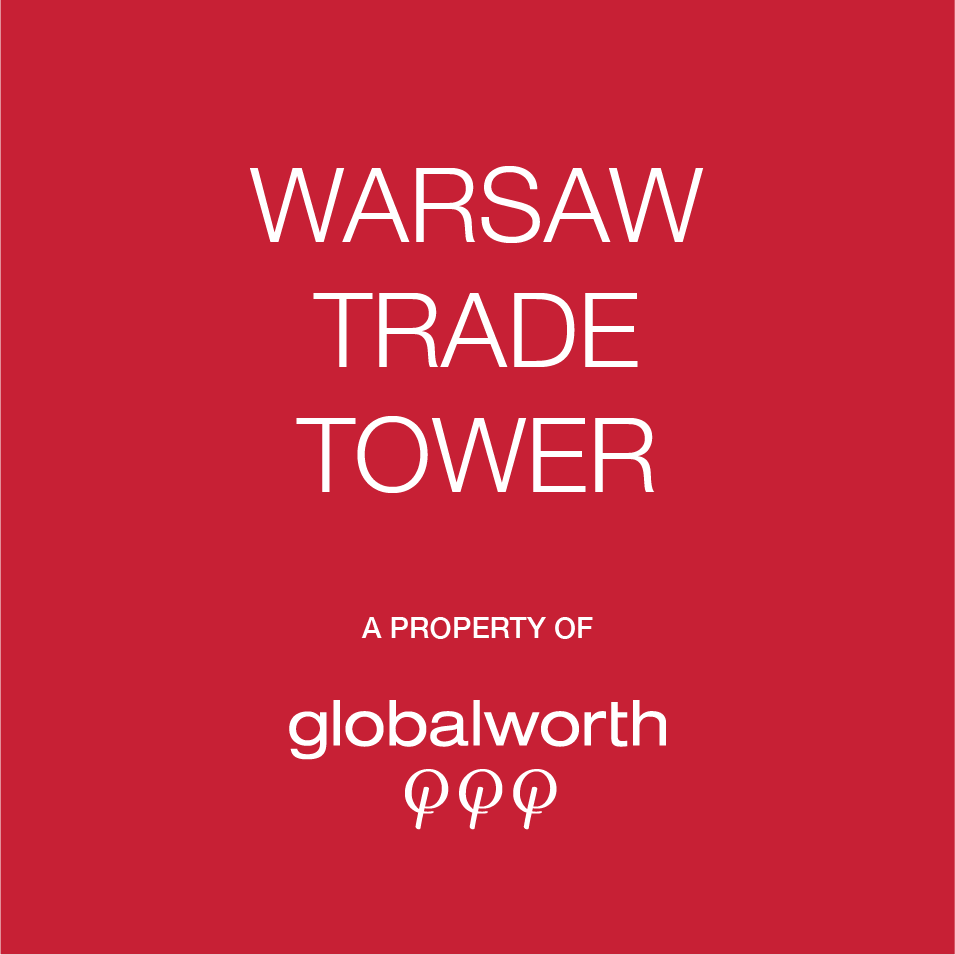Access to the building
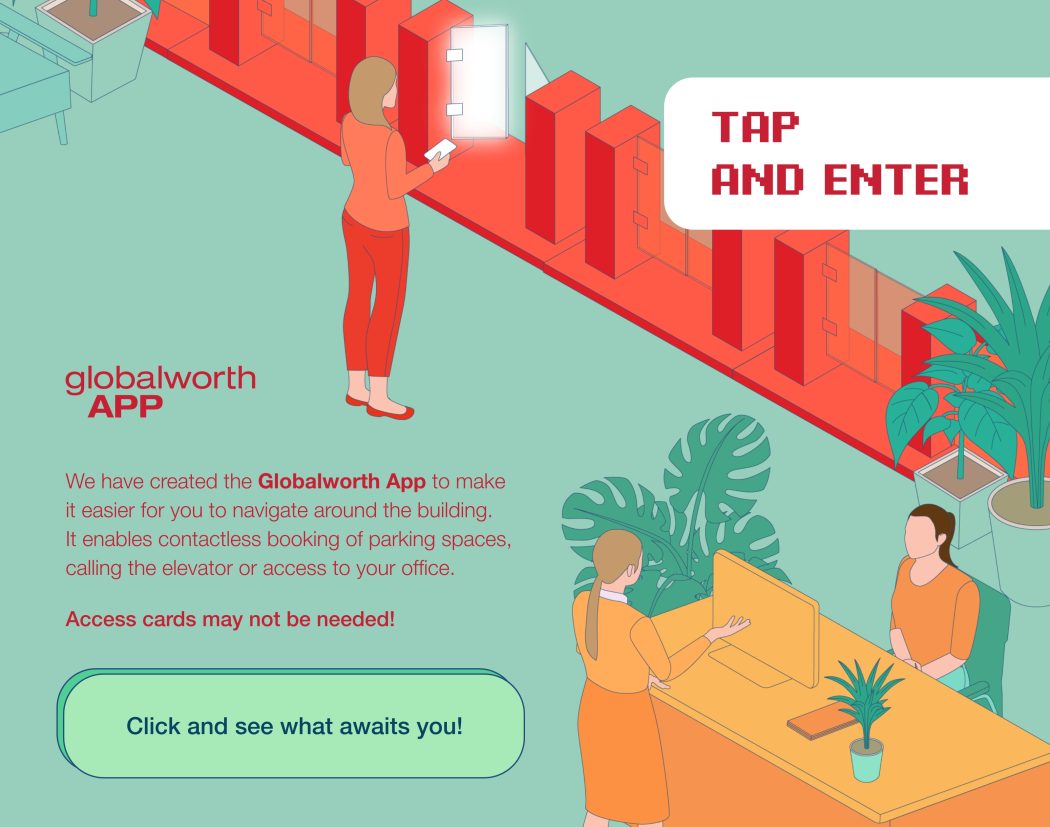
How do I get my access cards?
Before relocating into Warsaw Trade Tower, tell the property manager the number of cards you need and the access profiles you want to assign to them. You will receive the cards upon handing over the premises.
Card design
Customized cards cannot be ordered from third parties. You will receive them from the property manager and should not modify them in any way. If you stick something on them, they may not work properly.

Pro tip
Should you need to modify the details on your access card or wish to obtain a new card, please contact the authorised person in the administration department of your company. Only this person is authorised to request this from the property manager.
Issuing new cards
Your company will get precisely as many cards as it needs. What if you would like some more? In that case, you can order them through Singu FM.
A NEW ACCESS CARD: STEP BY STEP
Log on to globalworth.singufm.com.
Select “New application”.
Fill in the mandatory fields (marked with a red asterisk):
a) Type of application: Additional work,
b) Determine the priority of your application,
c) Select category: Access cards.
In the “Add new pass” table, select “Register”.
Fill in the mandatory fields (marked with a red asterisk):
a) First and last name,
b) Enter the subject of your application.
Submit your application by clicking on the “ADD” button.
You can request operations on several cards within one application by selecting the “+ Add more” option.
Access management
Each card can be programmed to give you access to different areas, such as locker room or dedicated office access hours. Choose what you need and customise the card to suit you!
AN ACCESS CARD MODIFICATION STEP BY STEP
Log on to globalworth.singufm.com.
Select “New application”.
Fill in the mandatory fields (marked with a red asterisk):
a) Type of application: Additional work,
b) Determine the priority of your application,
c) Select category: Access cards.
In the “Add new pass” table, select “Reprogramming”.
Fill in the mandatory fields (marked with a red asterisk):
a) First and last name,
b) Card number,
c) Enter the subject of the application (e.g. “Granting access to a bicycle parking lot”) and a description, if necessary.
Submit your application by clicking on the “ADD” button.
You can request operations on several cards within one application by selecting the “+ Add more” option.
Lost or damaged card
One of your employees has lost or damaged their access card? No problem! Simply report its deactivation to building security immediately to block access. The cost of issuing a new card is 17,20 PLN net (to be paid by the tenant). You will receive the card as soon as possible.
AN ACCESS CARD REPLACEMENT: STEP BY STEP
Log on to globalworth.singufm.com.
Select “New application”.
Fill in the mandatory fields (marked with a red asterisk):
a) Type of application: Additional work,
b) Determine the priority of your application,
c) Select category: Access cards.
In the “Add pass” table, select “Cancel”.
Fill in the mandatory fields (marked with a red asterisk):
a) First and last name,
b) Card number,
c) Enter the subject of the application (e.g., Damaging the card) and the description, if necessary.
Submit your application by clicking on the “ADD” button.
When your new card is ready, the Singu app will send you a notification that it is waiting to be collected at reception.
Sign a statement informing you that your access card has been damaged or lost.
Sign a statement that you have received a new access card. The statement should also be signed by the employee who has lost or destroyed the access card.
You can request operations on several cards within one application by selecting the “+ Add more” option.
Contact us
Do you wish to know more, or maybe need some help? Our team is waiting for you! Below you will find contact information about matters relating to this section.
Security